Unique CatTouch
Arguably the most accurate SWR tool..

In sock & shipping now.
The original CatDisplay

In sock & shipping now.
CatKnobz

In sock & shipping now.
CatDisplay232

In sock & shipping now.
CatMeters

In sock & shipping now.
2ndCat
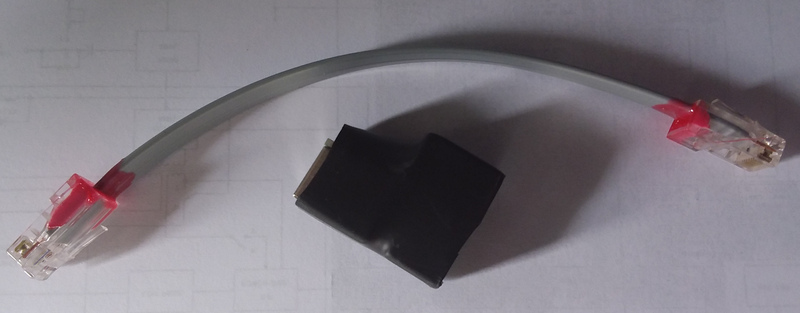
In sock & shipping now.
CatTouch
Unique amateur radio innovation by ZL1CVDFor FT-991, FT991A, FT-DX10, FT-DX101D, FTdx101MP, FTdx1200 & FT-710

Multiple screens show important settings
Change many settings with touchscreen stylus
Visualize SWR response for optimal performance
Voltmeter to monitor transceiver power supply
Powered by transceiver or external power supply (not included)
Includes 1.5m CAT lead & touch screen stylus
Click here & watch video before ordering!
CatTouch for FT-710 uses Tuner/Linear jack & there is no pass through port
If your Tuner/Linear jack already in use, you cannot add CatTouch
Set CAT polling on WSJT-X to 10s or more to reduce CAT error dialog popping up
There are no similar issues with CatTouch connected to FT-991/A, FTdx10 or FTdx101D/MP
eHam.net reviews
Latest FAQs can be found here
Installation Instructions
BAR screen
CLK screen
MTR screen
SPK screen
MIC screen
SWR screen
WiFi screen
CFG screen
JPG screen
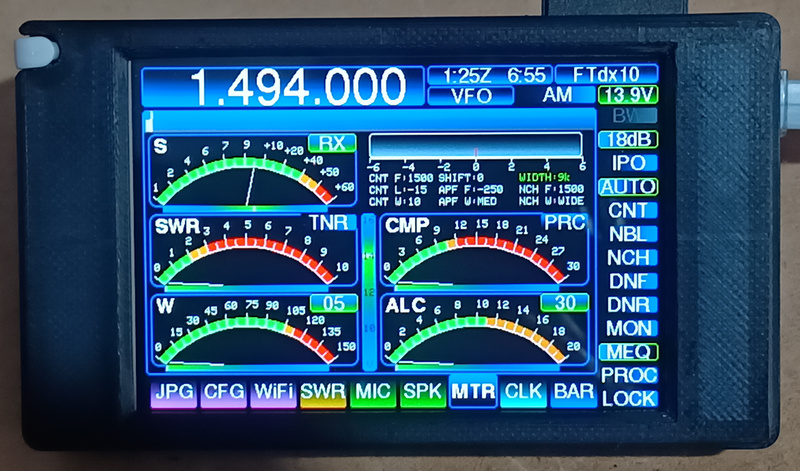
This is the default power up screen
Meters also have pedestal bar graph
Change settings via touch buttons down the side
IF plot shows shift, width, APF, notch & contour - great for FT991A
Displays transceiver Zulu (GMT/UTC) & local time
Voltmeter for SOTA / POTA / field day battery monitoring
TX Meters are erratic in non-carrier voice modes (SSB) due to slow Yaseu CAT system
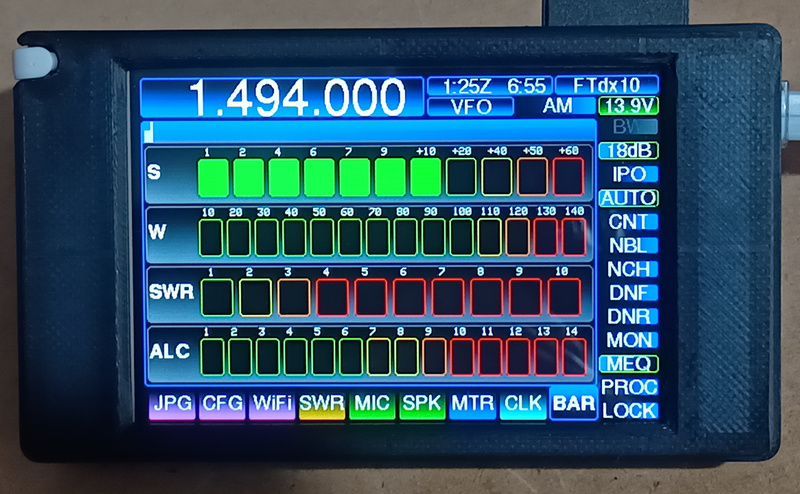
Large vivid BAR meters are ideal for quick information
Perfect for digital modes like FT8, FT4, Etc
Change settings via touch buttons down the side

Displays parametric microphone equalizer based on transceiver settings
Touch screen changes frequency & level for each band
TX bandwidth for selected mode shown in red
Mode automatically updated by transceiver - can also be selected
Automatically shows PARA or PPARA based on transceiver MIC EQ setting
Settings can be saved or loaded from internal EEPROM or SD card
CatTouch can be used to transfer settings between compatible transceivers
Settings stored in text files (meq1 ~ meq5), small & easy to email
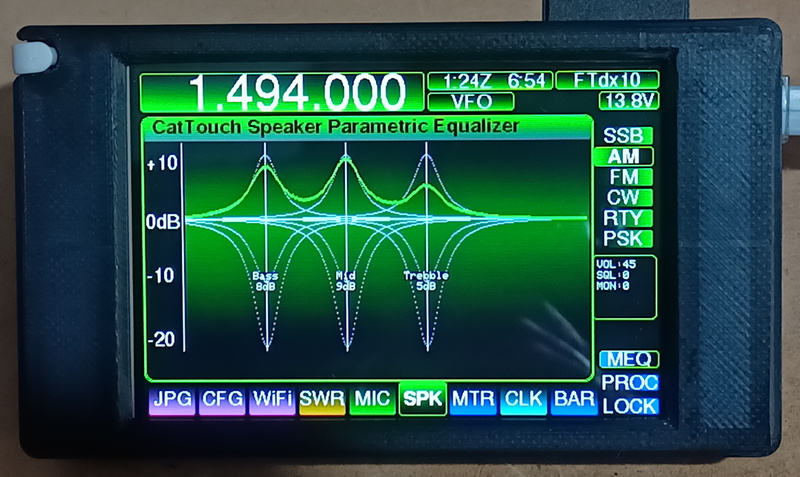
FTdx10 & FT-710 only models with speaker equalizer
- Drag a curve to change levels (base/mid/treble)
- Touching SSB,AM,Etc shows speaker equalizer for chosen mode
FT-991, FT991A, FT-DX101D, FTdx101MP & FTdx1200 have no speaker equalizer
- Equalizer just shows straight line for these models
On all models
- Red lines show LCUT & HCUT freq / slope for current mode
- Mode automatically updated by transceiver - can also be selected

Works with all models that have an internal clock
Local is calculated from transceiver UTC time
Set local offset on CFG screen (+/- 14 hours, 15 min inc.)
If no transceiver plugged in, time starts from 00:00:00
Clock is great for SOTA / POTA / field day & log book entries
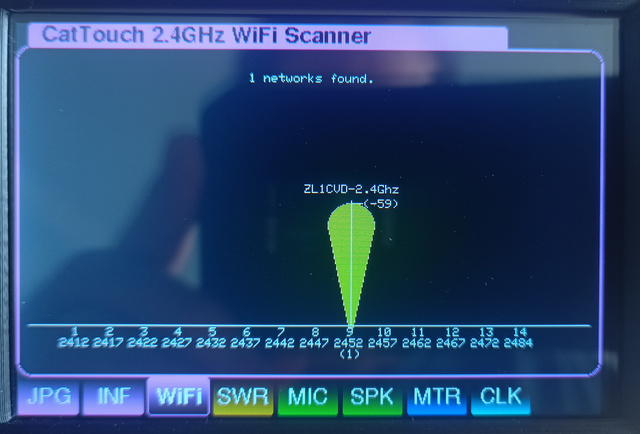
2.4GHz WiFi channel scanner
Ideal to find least congested channel
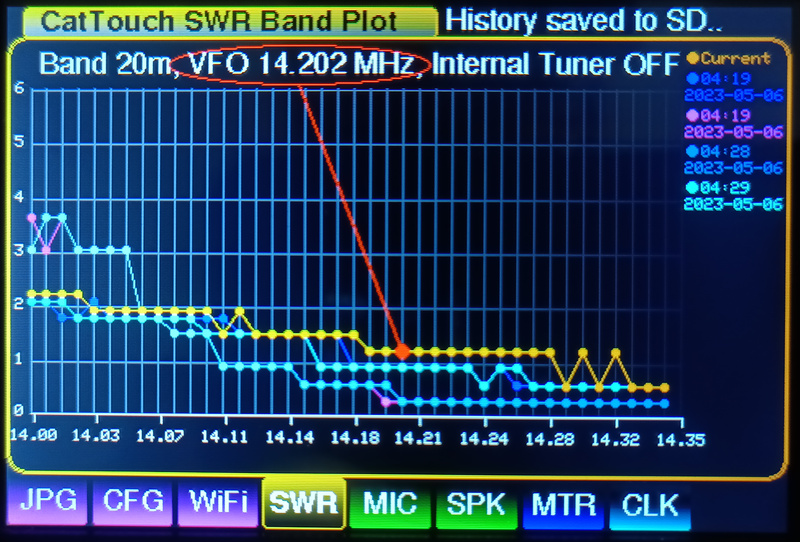
This screen measures SWR for the band transceiver is tuned to
Tests & graphs 40 points for currently tuned band
If SD card inserted, stores and graphs prior measurements
Click here & watch video
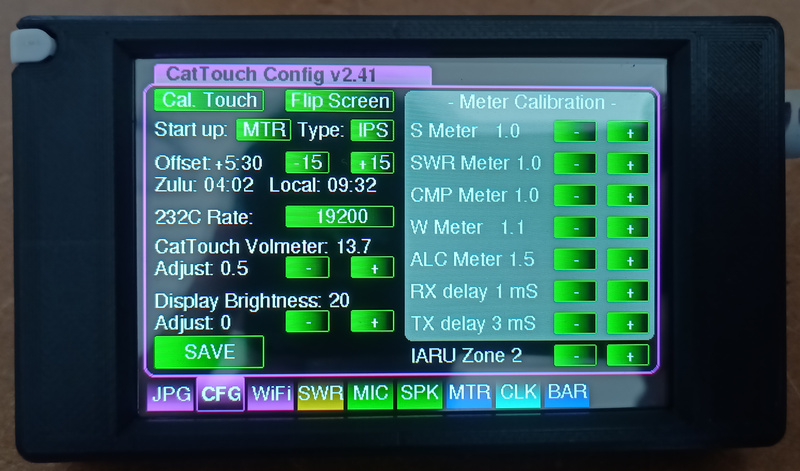
Touch screen buttons change default settings
Calibrate touch screen
Flip Screen allows you to flip it 180 degrees
Local time offset adjustable in 15 min increments
232C rate can be 4800, 9600, 19200 or 38400- 19200 default
CatTouch voltmeter -/+ adjustment in 0.1V increments
All other meters can be adjusted to suit your transceiver
Save changes permanently stores changed settings
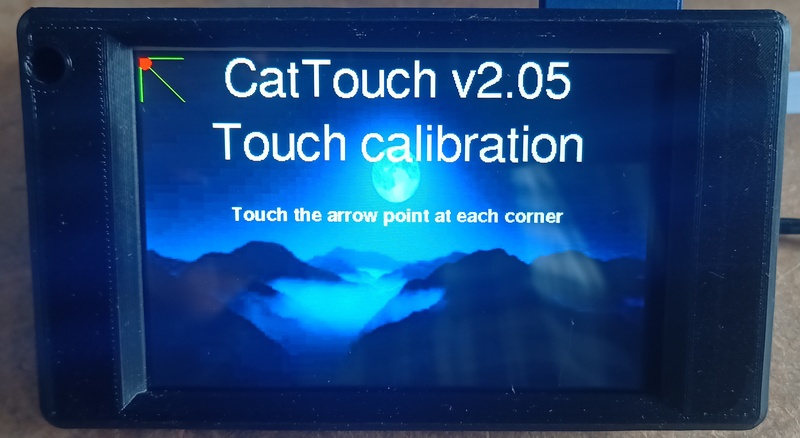
Touch as close as possible to the arrow point
Use the provided stylus & be as accurate as practical
When you touch the last corner, settings are saved & CatTouch restarts
If a calibration point is invalid, you will be prompted to recalibrate

Great for displaying awards, QSL cards, Etc
Centers images on display, & tries to scale
Does not support every JPG type - restarts if problem





Easy power connection via 2.1mm jack or screw terminals
FT-710 version has no power switch, socket or screw terminals

Click here & watch video
Unzip the file & copy CatTouch.fw to FAT32 formatted SD card
This firmware file must be in root folder like D:\CatTouch.fw
Unmount / eject SD card from computer to close file
On FT-710 turn off transceiver & leave CatTouch connected< br/> All other models unplug CAT cable from CatTouch
Insert the card into CatTouch & turn it on (FT-710 turn on transceiver)
CatTouch automatically finds new firmware on SD Card & installs
Do not turn off CatTouch or remove the SD card until it has finished & restarted
Once new firmware installed, Calibrate Touch screen shows
You MUST use the provided stylus & touch each arrow when prompted
If you touch wrong area, touch calibration will detect an error & repeat the process until you get it correct
The trick with calibrating the screen is to put your glasses on & use the provided stylus
The screen has a resistive touch panel so the stylus must be hard & smooth so as to not scratch the screen. A soft stylus will not work.
Specifications
All models
Includes: 1.5m CAT cable & Touch screen stylusDisplay: 4.0" TFT Resistive Touchscreen
Voltmeter: Measures CatTouch DC voltage; 0.1V resolution; updates each minute
CAT Connection: 232C version RJ45 (CISCO console cable compatible)
CAT Speed: 4800, 9600, 19200 (default) & 38400
SD Card: SDSC or SDHC; 2GB/4GB/8GB/16GB; FAT16 or FAT32 format only
Zulu/GMT/UTC Time: Updated from transceiver clock settings
Local Time: User definable -14 to +14 hours; 15 minute intervals
Micro B USB: Used for monitoring CAT commands & development
Case Construction: 3D printed biodegradable PLA; Not suitable for direct sunlight
Size (WxHxD), Weight: 120mm x 70mm x 90mm; 180g
CatTouch 232C version
Compatibility: FT-991, FT-991A, FT-DX10, FT-DX101D, FTdx101MP & FTdx1200Operating Voltage: 7V to 30V DC or 5V via Micro B USB
Operating Current: 150mA on WiFi screen drops to under 100mA on all other screens
Power Connection: 2.1mm DC jack; screw terminals; Micro B USB; POS from CatKnobz
POS (Power Over Serial): YES (DB9F: +V Pin 7 & 8; GND Pin 5 & Shell)
CatTouch TTL version
Compatibility: FT-710 onlyDC Connections: Powered by FT-710 CAT port, no external power required
POS (Power Over Serial): Not supported
Downloads
CatTouch Install GuideCatTouch Install Guide (Français by F4DYK)
CatTouch Firmware v2.39 released 4th April 2024
This is the latest CatTouch firmware
Power Over Serial (POS) Information
Original CatTouch Case (STL)
Latest CatTouch Case (STL)
Alternative CatTouch Case by KD9WNR
CatTouch RS232 CAT Cable wiring
CatKnobz
ZL1CVD where ideas turn into quality radio gearFor FT-450, FT-950, FT-991, FT-991A, FT-2000, FT-DX10,
FTdx101D, FTdx101MP, FTdx1200, FTdx3000, FTdx5000, FTdx9000
Sorry, no version for FT-710 yet
Click here to see it working
Select correct version prior to ordering..
Six customizable knobs for easy setup
Easy installation and use
Easily change knob functions with a press and turn
Reduces wear on transceiver, user-friendly alternative to menus
Any knob can control various settings
Turning a knob adjusts transceiver settings
OLED display indicates the active setting
Reconfigure at your convenience
Plugs into the 232C CAT port with pass-through capability
Compatible with CatTouch, CatDisplay232 & CatMeters
Daisy chain multiple CatKnobz units
Power Over Serial (one powers all)
Eco-friendly PLA 3D printed bracket
Avoid direct sunlight and hot cars
Handmade in New Zealand
No real-time transceiver setting reading
| Display Name |
FTdx10 version |
Generic version |
Description |
| AGC | Y | Y | AGC Speed (Off, Fast, Mid, Slow, Auto) |
| AMC LVL | Y | N | Microphone AMC Level |
| APF | Y | Y | APF Level |
| BAND | Y | Y | Band Up / Down |
| CTR FRQ | Y | Y | Contour Frequency |
| CTR LVL | N | Y | Contour Level |
| CTR WDT | N | Y | Contour Frequency |
| CW BKN | Y | N | CW Break-In Time |
| CW PCH | Y | Y | CW Pitch |
| CW SPD | Y | Y | CW Keyer Speed |
| D IN PSK | Y | N | PSK Data In Level |
| D IN SSB | Y | N | SSB Data In Level |
| D OUT PSK | Y | N | PSK Data Out Level |
| D OUT SSB | Y | N | SSB Data Out Level |
| DNR | Y | Y | DNR Level |
| DT Out | N | Y | DT Out Level |
| DVS RX | N | Y | DVS RX Level |
| DVS TX | N | Y | DVS TX Level |
| IPO AMP1/2 | N | Y | Switch between IPO, Amp1, Amp2 |
| MEM | Y | Y | Memory Up/Down |
| MTR | N | Y | Meter (0:Comp 1:Alc 2:Po 3:Swr 4:Id 5:Vdd) |
| Mic LVL | Y | Y | Microphone Gain |
| Mic PRC | Y | Y | Microphone Speech Processor Level |
| MODE | Y | Y | Modulation Mode |
| MONI | Y | Y | Monitor Level |
| NB | Y | Y | Noise Blanker |
| NTCH | Y | Y | Notch Filter Frequency |
| RF LVL | Y | Y | Receiver RF Gain Level |
| SCP LVL | Y | N | Scope Level |
| SCP MODE | Y | N | Scope Mode |
| SCP PEAK | Y | N | Scope Peak |
| SCP SPAN | Y | Y | Scope Span |
| SCP SPD | Y | N | Scope Speed |
| SHFT | Y | Y | IF Shift Frequency |
| SQLCH | Y | Y | Squelch Level |
| TX W | Y | Y | TX Power (+/- 2w Increments) |
| TX TOT | N | Y | TX Time Out Timer |
| VFO | Y | Y | VFO Up / Down |
| WDTH | Y | Y | IF Width |
 CatKnobz & CatDisplay232 with FT991A |
|---|
 Side view of CatKnobz on FT991A |
 Underview of CatKnobz on FT991A |
 CatKnobz on FTdx10 |
Specifications
Includes: 1.5m CAT cableSize (WxHxD): 205mm x 39mm x 37mm
Weight: 130g
Display: 0.91" OLED
DC Connection: 2.1mm Jack (center positive) + Screw type DC Terminals
Operating Voltage: 7V DC to 30V DC via 2.1mm Jack
Operating Current: 150mA
CAT Speed: 4800, 9600, 19200 (default)& 38400
CAT Input: RG45
CAT Output (Pass Through Port): YES, DB9 Male, speed same as input CAT port
Downloads
CatKnobz InstructionsCatKnobz Instructions (Français by F4DYK)
CatKnobz FTdx10 Instructions
CatKnobz FTdx10 Instructions (Français by F4DYK)
Power Over Serial (POS) Information
CatKnobz 3D Bracket FT991 STL file
CatKnobz 3D Bracket FTDX10 STL file
CatKnobz RS232 CAT Cable wiring
The original CatDisplay
Innovative radio tech by ZL1CVDFor FT-817/ND, FT-818ND, FT-857/D, FT-897/D, FT-100/D
Click here to see it working
Select correct version prior to ordering..
Ideal for the visually impaired
Makes transceivers easier to use
Compact, easy to install, easy to use
Helps with faulty displays missing lines
Handmade in New Zealand
Biodegradable PLA 3D printed case
Not suitable for direct sunlight or hot cars
S-Meter is indicative for HF only
Meters are indicators only and not calibrated
Supports Analog S-Meter output
Click here to see it working

CatDisplay with FT-818ND
Specifications
Size (WxHxD):100mm x 65mm x 29mmWeight:120g
Display:3.5" TFT
CAT Connection:Mini-Din 8
CAT Speed:Automatic (4800, 9600, 38400); FT100/D is fixed 4800
Power Source:CAT or 2.1mm DC jack
DC Connection:2.1mm Jack, center positive
Operating Voltage:5V via CAT or 7V to 30V DC via 2.1mm Jack
Operating Current:150mA
 CatDisplay with FT-897 |
|---|
 CatDisplay for FT-857 or FT-897 |
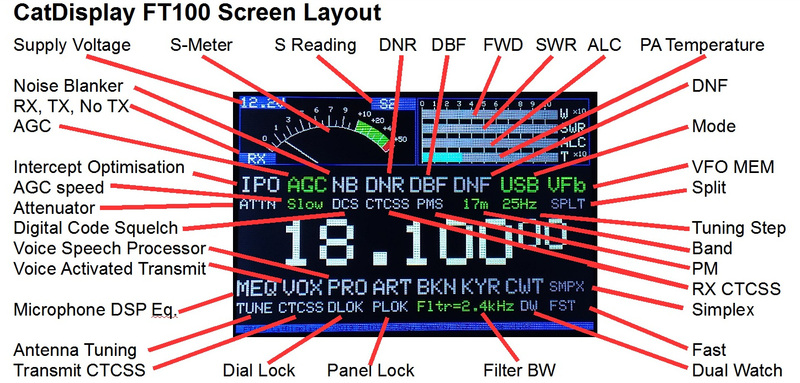 CatDisplay for FT100 |
 CatDisplay connected to FT-897D via 2nd CAT port Click here for a great bundle deal! |
 All models support flip or inverted screen |
Downloads
CatDisplay FT-817/818/857/897 InstructionsCatDisplay FT-817/818/857/897 Instructions (Français by F4DYK)
CatDisplay FT-857/897 Screens
CatDisplay FT-857/897 Screens (Français by F4DYK)
CatDisplay FT-100/100D Instructions
CatDisplay FT-100/100D Instructions (Français by F4DYK)
Older CatDisplay (slide switch) 3D STL Files
Latest CatDisplay (push button) 3D STL Files
CatMeters
For FT-450, FT-950, FT-991, FT-2000, FT-DX10, FT-DX101,FT-DX1200, FT-DX3000, FT-DX5000, FT-DX9000
Click here to see it working
6 easy to read analog meters
Easy to read indicators down the middle
Contour, APF, Notch, Shift & Width indicators
Displays date & time on compatible transceivers
Sold assembled & tested with CAT cable
Compact, easy to install, easy to use
Monitor ALC, COMP, SWR, W & A while you TX!
Handmade in New Zealand
Works with CatKnobz
Biodegradable PLA 3D printed case
Not suitable for direct sunlight or hot cars
Meters are indicative only & not calibrated
Does not work with CatDisplay232
With Analog S-Meter output
Click here to see it working

CatMeters with FTDX10
Specifications
Size (WxHxD):100mm x 65mm x 29mmWeight:120g
Display:3.5" TFT
CAT Connection:RG45
CAT Speed:19200 (default) or 38400
CAT Powered:NO
Power Source:2.1mm DC jack or CatKnobz via Power Over Serial (POS)
DC Connection:2.1mm Jack, center positive
Operating Voltage:7V to 30V DC via 2.1mm Jack or CatKnobz
Operating Current:150mA
Tested with FT-991A, FTDX10 & FTDX101. Not all models supported all features
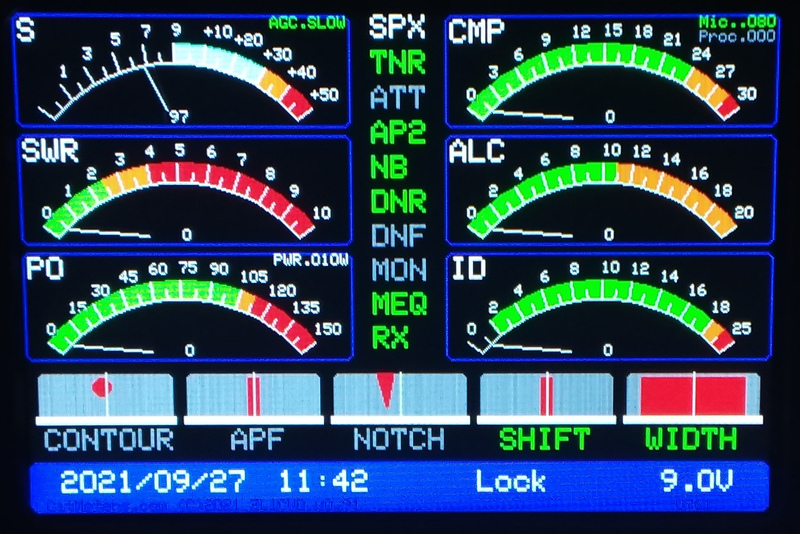 CatMeters screen |
|---|
 CatDisplay232, FT991A & CatKnobz - CatMeters & FTDX10 |
 Support flipped or inverted screen |
Downloads
CatMeters InstructionsCatTouch Instructions (Français by F4DYK)
Power Over Serial (POS) Information
CatMeters Case STL
CatMeters RS232 CAT Cable wiring
CatDisplay232
For FT-450, FT-950, FT-991, FT-2000, FT-DX10, FT-DX101,FT-DX1200, FT-DX3000, FT-DX5000, FT-DX9000
Click here to see it working
Instantly see most settings
Ideal for the visually impaired
Makes transceivers easier to use
Contour, APF, Notch, Shift & Width
Monitor ALC, WATTS & SWR while you TX
Compact, easy to install, easy to use
Works with CatKnobz
Does not work with CatMeters
S-Meter is indicative for HF only
Biodegradable PLA 3D printed case
Not suitable for direct sunlight or hot cars
Handmade in New Zealand
Meters are indicators only and not calibrated
Supports Analog S-Meter output
Click here to see it working

CatDisplay232
Specifications
Size (WxHxD):100mm x 65mm x 29mmWeight:120g
Display:3.5" TFT
CAT Connection:RG45
CAT Speed:19200 (default) or 38400
CAT Powered:NO
Power Source:2.1mm DC jack or Power Over Serial (POS)
DC Connection:2.1mm Jack, center positive
Operating Voltage:7V to 30V DC via 2.1mm Jack
Operating Current:150mA
Indicators work with FT-991A, some are not supported by other models
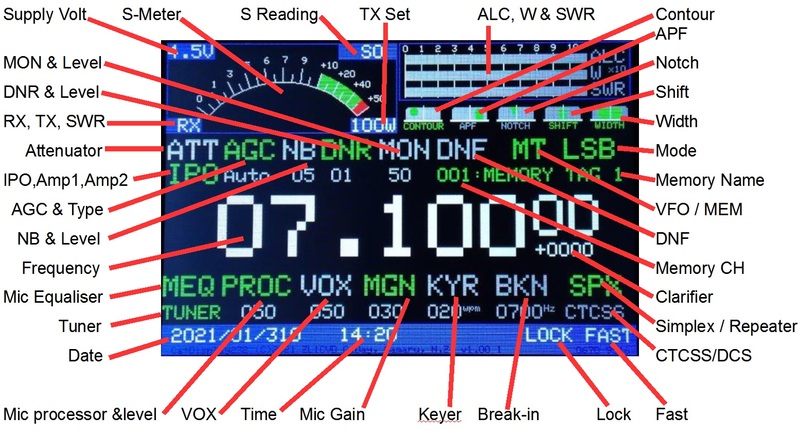 CatDisplay232 screen |
|---|
 CatDisplay232 with FT-991A Click here for a great bundle deal! |

CatDisplay232 with CatKnobz & FT-991A |
 Support flipped or inverted screen |
Downloads
CatDisplay232 InstructionsCatDisplay232 Instructions (Français by F4DYK)
Power Over Serial (POS) Information
CatDisplay232 Screen
CatDisplay232 Compatibility
CatDisplay Case STL (slide switch)
CatDisplay Case STL (push button)
CatDisplay232 RS232 CAT Cable wiring
2ndCAT
For FT-857, FT-857D, FT-897 & FT-897D only
Click here to see it working
Includes short microphone port cable
Same socket & CAT signals as rear port (RXD, TXD, GND)
Works independent to rear CAT port
Handmade in New Zealand
FT-857 & FT897 are great "shack in a box" transceivers.
With digital modes like FT8 now so popular, a second CAT port is often needed.
If the rear CAT port is taken up with a tuner or linear, 2ndCat provides that much needed 2nd CAT port.
Easy set up
Unplug microphone & connect up 2ndCAT adapter as picturedSelect CAT in Microphone Select extended menu #059
Set desired baud rate in CAT RATE extended menu #019
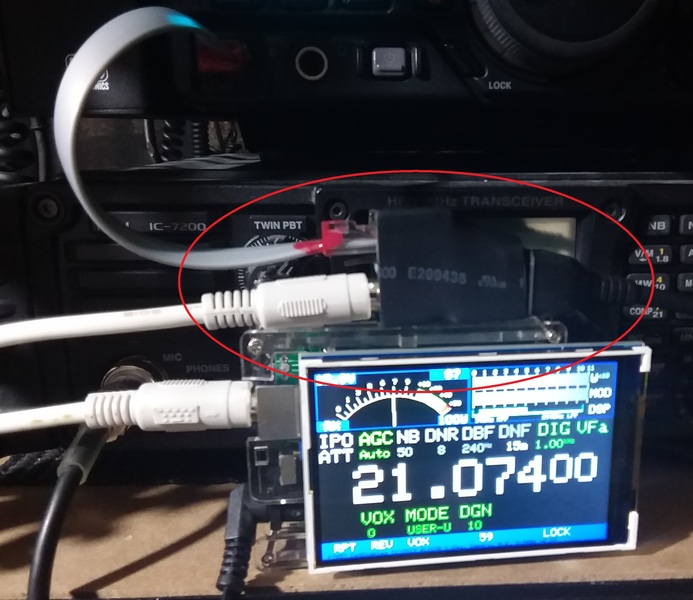 2ndCat connected to FT897 & CatDisplay Click here for a great bundle deal! |
|---|
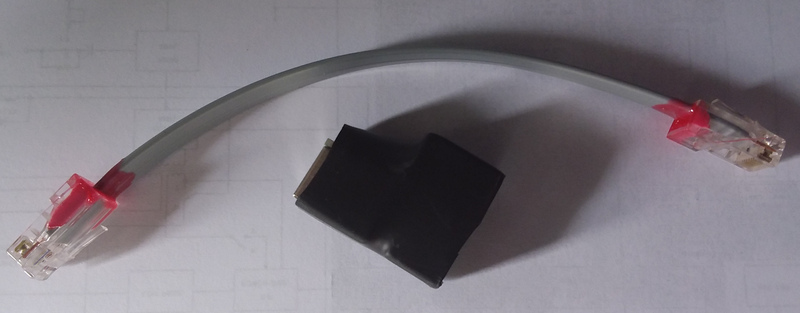 2ndCat supplied with short microphone cable |

To transceiver microphone socket & 2nd CAT port |

To microphone only |
About
Turning ideas into quality radio gear..
Welcome to Catmeters.com, where passion meets craftsmanship in the world of amateur radio.
This isn't a faceless corporation; it's just me, Chris ZL1CVD
Timaru grew from an 1839 whaling station established at Patiti Point.
Present-day population is over 48,500.

My station includes Yaesu FT-100D, FT-818ND, FT-857, FT-897D, FT-710, FT-991A, FTdx10, FTdx101D, FT-1000MP MkV Field, and various handheld transceivers.
In addition to exploring different communication methods, I find joy in collecting and restoring military radio equipment.
Test equipment includes Rohde & Schwarz CRTU-RU, CMU200, HMO1002, NGMO1, NGMO2, Aeroflex 7100, IFR1900, Agilent E6621A, HP 8924, and Bird 43 with slugs & loads.
But my true devotion lies in developing innovative amateur radio products.
From CatDisplay, CatTouch, CatMeters to CatKnobz, each creation underscores my dedication to enhancing the radio experience for both novice and seasoned operators alike.

Days are a blend of designing, soldering and programming.
Beyond the technical aspects, I enjoy sharing my knowledge & assisting like-minded individuals.
Remember, my friends, the joy isn't just in picking up the phone to contact someone globally;
it's about creating that connection, sharing experiences and extending kindness.
So, as you explore my offerings, stay safe, stay well, and remember the essence of amateur radio
73 de Chris ZL1CVD.
..look beyond your bubble, embrace new experiences, constantly learn, and above all, be kind.
Shipping
All orders are shipped by NZ Post Air Mail
This is an insured & tracked service to all countries that have a postal system
Orders are shipped within 2 working days unless otherwise stated
When your order is shipped, PayPal or eBay will email you a tracking number
Make sure you check the email you registered with PayPal or eBay
It takes 10 to 25 working days for your order to arrive
You can track your order on this NZ Post website page
Often NZ Post will hand your order over to your postal service...
Australia Post (Australia)
Canada Post (Canada)
Deutsche Post (Germany)
Japan Post (Japan)
Royal Mail (United Kingdom)
USPS (United States Postal Service)
Lost parcels are extremely rare
I will only lodge an inquiry if quoted delivery time for your country has passed
Contact ZL1CVD
I'm always eager to hear from fellow amateur radio enthusiasts!
Your feedback and constructive criticism is invaluable to me as I work to improve my products and services
I encourage you to reach out to me with any comments or suggestions you may have
Whether you've had a great experience using my products, or if there's something you think I could be doing better, I want to know
To get in touch, please look me up on QRZ.com
I look forward to hearing from you!
Bundle Deals
CatDisplay + 2ndCat
for FT-857, FT-857D, FT-897 & FT-897D
Click here to see it working
US$150 + $20.75 SHIPPING
Includes 1x CAT cable, 1x short RJ45 MIC Cable
No power supply included
CatKnobz + CatTouch
For FT-991, FT991A, FT-DX10, FT-DX101D, FTdx101MP, FTdx1200
Click here to see it working
US$270 + $23.50 SHIPPING
Includes 2x CAT cables, 1x Stylus
No power supply included
2x CatTouch
For FT-991, FT991A, FT-DX10, FT-DX101D, FTdx101MP, FTdx1200
Click here to see it working
US$280 =FREE SHIPPING=
Includes 2x CAT cables, 2x Stylus
No power supply included